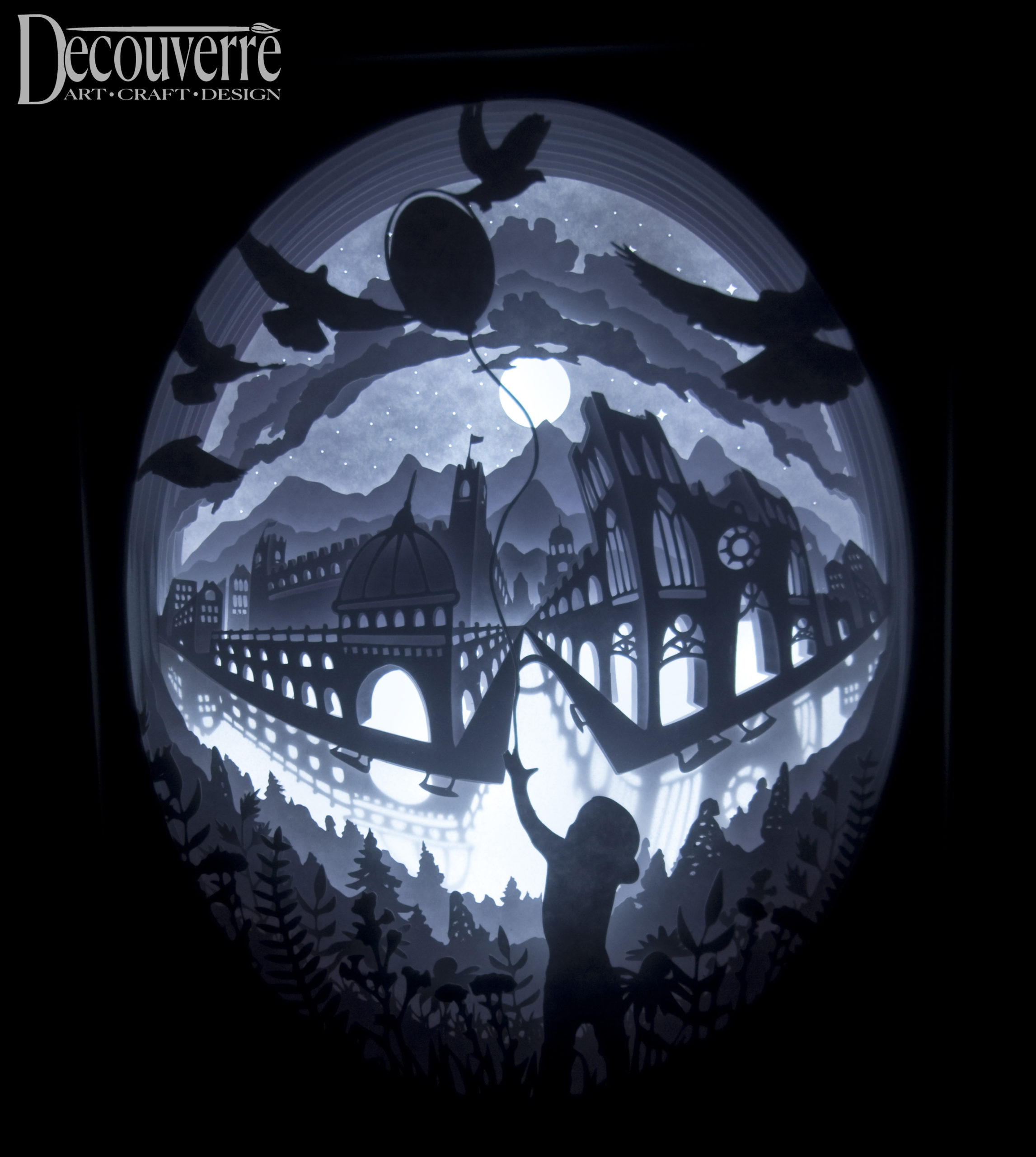
Here I have compiled a few tips on how to cut intricate SVG files cleanly and easily.
Cutting Tips:
- Use a newer cutting blade if possible for intricate pieces.
- Cut the intricate pieces first to ensure blade is at its sharpest.
- Always check to see if there is any residue left on your mat, on the blade or inside the blade housing.
- Use a clean cutting mat that is less sticky or medium sticky for intricate design pieces. Can blot a newer mat with a clean t-shirt or tea towel until desired stickiness is achieved. The mat should be sticky enough to hold paper in place during intricate cuts but not too sticky that delicate pieces rip during removal.
- Use a weeding tool to remove the open spaces and then use a spatula to carefully remove your cuts from the mat.
- To avoid curling on some pieces, turn the mat over and curl the mat away from the paper.
- Adjust your machine’s cut settings. The standard card stock cut settings may not apply for detailed cuts. As well, your blade may have dulled over time and you will need to change the settings to accommodate.
- Choose a slow speed setting (a 1 or a 2)
- Use the overcut feature on your machine (.1 mm). The machine will cut very slightly beyond the file cut line at the corners. The blade will then lift at the corner, turn and then set back down. This will make a much cleaner cut but will take a little longer to complete.
- Adjust the force/thickness setting on your machine up or down:Go up if not cutting through. Go down if cutting but still “dragging” or creating messy cuts.
- Go up a blade setting if not cutting through cardstock at a high force/thickness setting-Go up a blade setting and then reduce the force/thickness settings (to avoid dragging).
- Can try a second pass-the machine will cut the object twice to achieve a cleaner cut and get rid of the “fuzzies”.
Hope these tips help you get the perfect cut every time! Happy Crafting!

